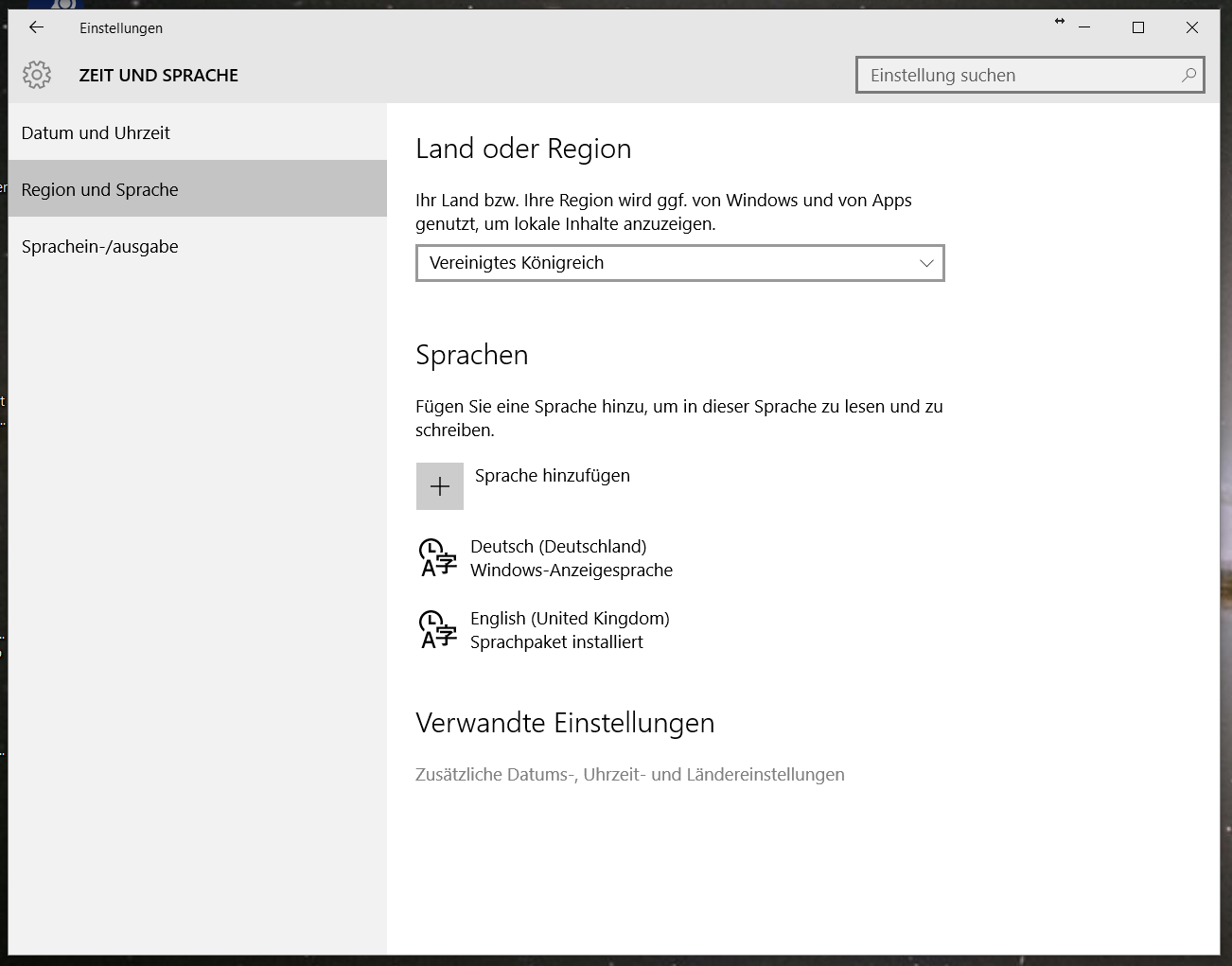So my work computer has been playing up a lot recently. It's been so slow that I've even had to hard reset several times. I've tried the usual tips and tricks:
- turning off unnecessary services
- turning off unnecessary startup programs
- uninstalling unecessary programs
None of this worked. Starting up Task Manager I found that Chrome was using about 60% of my CPU even when I wasn't actively using it. This was odd so I had a quick Google...
Plugin Problems
Chrome runs plugins as separate processes (which is why there are so many processes in Task Manager called chrome.exe). If one of these has a high CPU usage you can end the process and chrome will give you an error that the plugin has crashed. You can then disable that plugin.
Annoyingly it was Adobe Flash Player causing the problems. Since I use this all the time I couldn't just uninstall it. The problem was luckily easy to solve - I had enabled hardware acceleration to fix a YouTube bug a few weeks back. Turning that off sped the computer up significantly.
Chrome's Malware Feature
Sorting out Flash did reduce the load Chrome was putting on the CPU but didn't remove all of it. It turns out that Chrome has a real time anti-malware protection feature which can use a lot of processing power. You can disable it in Settings>Privacy>Enable phishing and malware protection. This didn't have as much of an effect as the Flash problem but has helped speed up my computer. *
*If you're worried about not having the protection I've found Lavasoft Adaware to be more than ample against malware.
Related Articles
Tom Out!